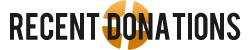FAQ
Can I donate with items like hats/miscs?
No, we only accept keys and US dollars through PayPal. Keys need to be physically sold on various TF2 markets to convert them into money that can be used to pay the monthly server hosting bills. Its too difficult and time consuming to sell items such as hats, miscs, and paints for real money. Keys are much easier to sell quickly and thus are the only form of item we accept.
Where can I report a donator if I think they are abusing their powers?
A full list of donator rules can be found here. If after reading the rules you're sure that someone is in-fact abusing their donator powers, you can report them in the discussion on our steam group, located here. We strongly encourage you either take screenshots of the incident or note the time, date and server you were playing on so admins can look into it.
I saw someone using commands, but they aren't a donator. What gives?
Some commands can be purchased through the virtual store on the servers with credits. Only members of our steam group can use the !store command to buy trails and commands.
What are your rules on graphic sprays on the servers?
All of our admins view sprays differently. All violent, disturbing and racist sprays are not to be sprayed under any circumstance. Some admins have no issue with nudity and sprays of that nature and will allow you to spray them without incident. Others do not tolerate them and will ask you to remove them or keep them out of spawn. Its best to check in with the residing admin or simply listen to what an admin says if they ask you to move it or get rid of it.
What are credits and how do I get them?
Credits are a virtual currency that we have on all of our servers. They can be used to purchase things like trails from our virtual store. The store can be accessed by typing !store into the TF2 chat. Players will receive 5 credits every 5 minutes on the servers (equal to one credit per minute).
People are playing music on the servers! Why is this happening?
Mic-spamming has been intentionally enabled on all of our Minecraft themed trade servers. If you do not like the music someone is playing, or find them annoying, we urge you to mute them by pressing Escape, then clicking the ‘Ear’ icon on the resume-game tab. Admins will only intervene and initiate a server-side mute if the player is being disruptive, trolling or is over-spamming other players.
Where can I check your server's bans?
There is a full list of all server, voice and chat bans included on our bans page which can be found at bans.neonheightsservers.com. Permanent bans on our servers include IP address bans as well, which means you will be promptly re-banned if you attempt to join our servers on an alternate account.